This article provides the free download of Material In Out and Balance Tracking Sheet in Excel and the guideline on using the sheet. If you are struggling with tracking the material in (purchase) and material out (sales or utilization) and want to know the balance of a specific material, this Excel VBA application might solve your problem.
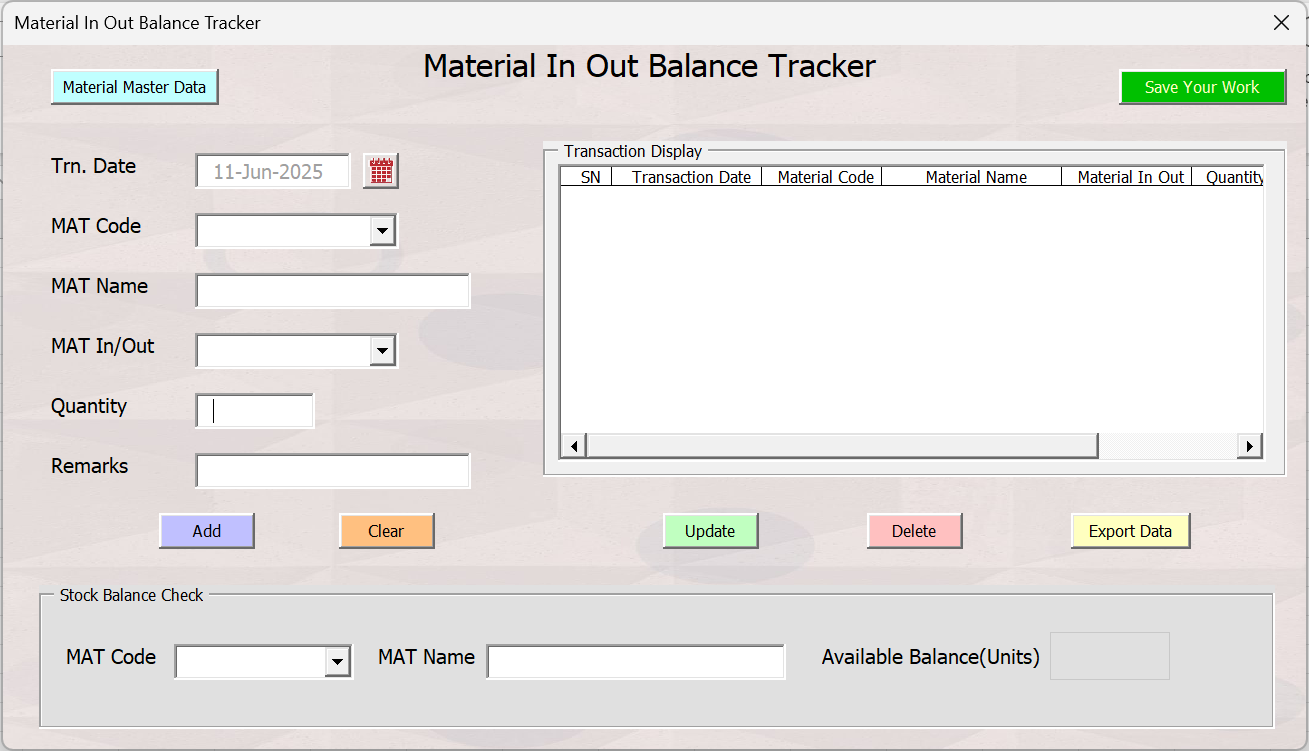
First Time Setup Guide
Below is the guideline on setting up the workbook for the first time.
Step 1: Download the Excel workbook from the download link given below.
Step 2: Extract the downloaded folder.
Step 3: Right Click on the workbook and click on properties of it.
Step 4: Click on Unblock option, then click on apply and ok.
Step 5: Open the Workbook and Click on Enable Content.
Want to see this process with image illustration? Watch our detailed tutorial on how to set Excel VBA workbook before use which is downloaded from internet.
Operating Guideline
See below the operating guideline of this Material In Out Balance Tracker Excel VBA application.
- First, open the Material Master Data and add the Material Codes and Material Names. If you already have the material master data in a different Excel workbook, you can import it by clicking on the import button.
- After adding material master data, start recording the material in (purchase) and material out (sales or utilization) transactions.
- The data you entered will be visible in the app interface, where you can modify or delete or export the data by using the control buttons.
- To save the transactions you entered, click on the “Save Your Work” button located at top right corner of app interface.
- To know the balance stock of a specific material, click on the material code drop down and select a material code. If the material code list is too long, you can search the code by typing in the box.
For comprehensive operating guideline on using this system, watch our YouTube video tutorial below.
Workbook Download Link
If you think this application is useful for your business or work, download the Excel VBA workbook from below.
Video Tutorial
Watch the operating guide of this in our YouTube channel.


Hello,
I really like the concept, how can I get the code sources?