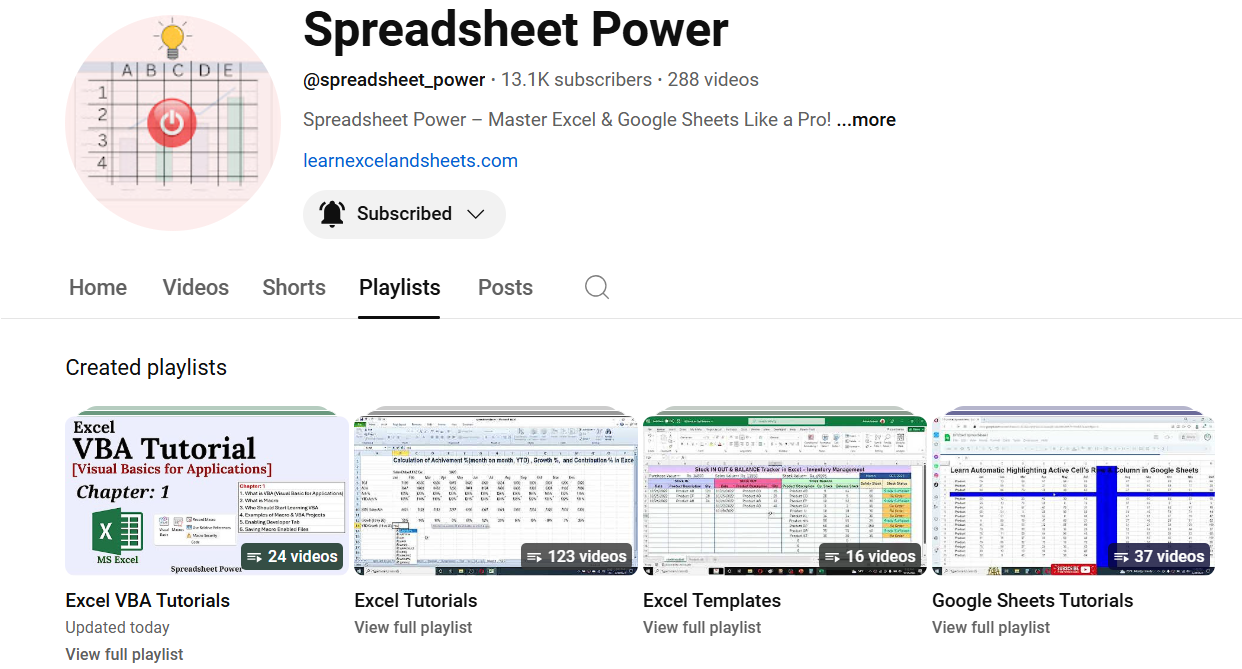In this article we will guide you through the steps of using Google Sheets in PC as a downloaded application which works without the internet connection.
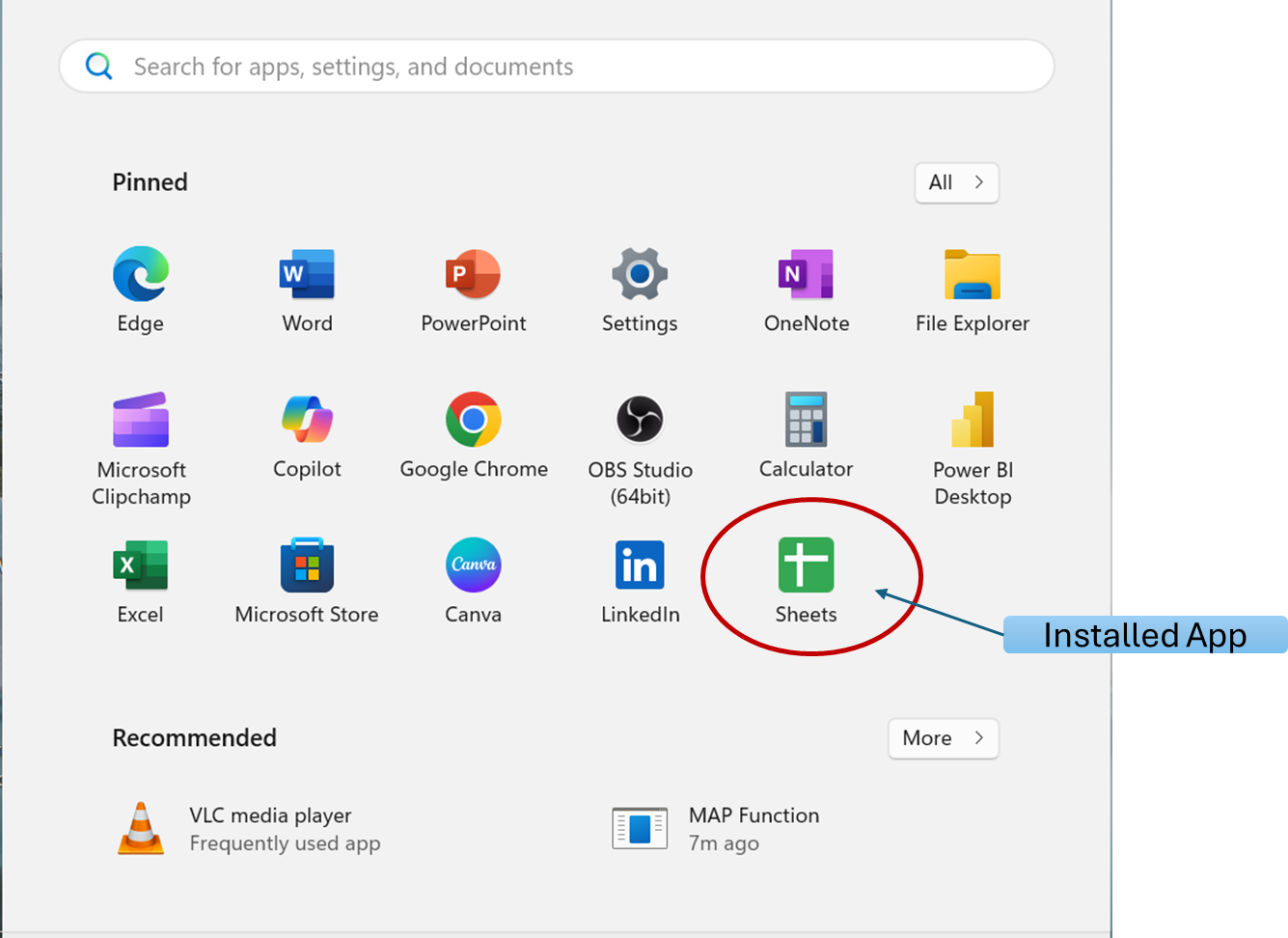
Since google sheets is a web-based spreadsheet application, we can’t download a standalone application installer package, but we can install a browser-based application which works similar as installed application and works perfectly in offline mode when there is no internet connection in the computer. At the time your PC is connected to internet, it will start synchronizing the files to Google Cloud storage.
How to Guideline
To download and Install google sheets in PC, follow the steps given below.
- In google chrome browser, open the homepage of google sheets by following this link https://docs.google.com/spreadsheets
- Log in to your Google ID (Gmail ID)
- In the home page of Google Sheets, click on the 3 lines at the top left corner.
- Click on the Settings⚙️
- Enable or turn on the Offline mode.
- Click on Ok button. (Setting up offline mode might take few minutes to complete. Wait until you see “Offline setup complete” message)
- Click on the 3 dots at the top right corner of Google Chrome browser.
- Click on the “Cast, Save and Share” option. (This will pop up a new menu bar)
- Click on the “Create shortcut” option.
- Mark “Open as new Window” checkbox.
- Finally, click on the “Create” button.
After you complete all above steps, you’ll see a Google Sheets logo in the Desktop. You can pin it to start menu by right clicking on the logo and click on “pin to start”.
All done, Google Sheets Application is downloaded and Installed in PC. Enjoy working.
Video Tutorial
If you want to watch the video tutorial on how to install Google Sheets in PC and work offline, watch video tutorial below.
More on Google Sheets
If you want to learn more in Google Sheets, please visit out YouTube channel which provides tutorials on Google Sheets and Microsoft Excel. These are the world’s top spreadsheet programs. Having knowledge on MS Excel and Google Sheets will take your spreadsheet skills to next level. Visit our channel from clicking on below image.
For the tutorials on Google Sheets only, visit the Google sheets tutorials playlist in the playlist page.