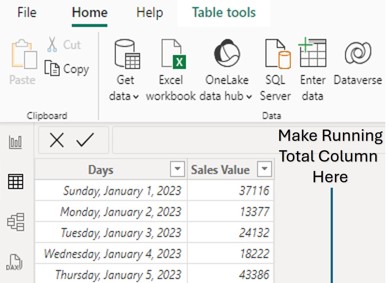Microsoft Power BI has become a leading business intelligence tool, empowering organizations to visualize and analyze data effectively. Whether you’re a beginner or an experienced professional, preparing for a Power BI interview requires understanding key concepts, features, and practical applications. Here’s a list of the top 20 Power BI interview questions and answers.

1. What is Power BI, and how does it work?
Power BI is a business analytics tool by Microsoft that transforms raw data into interactive dashboards and visualizations. It works by connecting to various data sources, allowing users to clean, model, and visualize data through a user-friendly interface.
2. What are the main components of Power BI?
The core components are:
- Power BI Desktop: A free application for creating reports and dashboards.
- Power BI Service: An online SaaS platform for sharing and collaborating on reports.
- Power BI Mobile: Apps for accessing reports on mobile devices.
3. What is the difference between Power BI Desktop and Power BI Service?
Power BI Desktop is a development tool for building reports locally, while Power BI Service is a cloud-based platform for publishing, sharing, and managing those reports.
4. What is DAX, and why is it important in Power BI?
DAX (Data Analysis Expressions) is a formula language used to create custom calculations (measures and calculated columns) in Power BI. It’s essential for advanced data modeling and deriving insights beyond basic visuals.
5. Can you name some common DAX functions?
Popular DAX functions include SUM, AVERAGE, CALCULATE, FILTER, DISTINCT, and RELATED. Each serves a specific purpose, like aggregating data or modifying filter contexts.
6. What is Power Query, and how is it used in Power BI?
Power Query is a data transformation and preparation tool integrated into Power BI. It allows users to connect to data sources, clean, and reshape data before loading it into the data model.
7. What are the different types of filters in Power BI?
Power BI offers:
- Page Filters: Apply to all visuals on a page.
- Report Filters: Affect the entire report.
- Visual Filters: Target specific visuals.
- Drillthrough Filters: Enable focused analysis on specific data points.
8. How do you handle many-to-many relationships in Power BI?
Many-to-many relationships can be managed using a bridge table (a unique list of values) to connect the two tables indirectly, ensuring accurate data aggregation.
9. What is the difference between a calculated column and a measure in Power BI?
A calculated column is computed row-by-row and stored in the data model, while a measure is calculated dynamically at query time, often used for aggregations like sums or averages.
10. What is the role of the “Get Data” feature in Power BI?
“Get Data” allows users to connect to various data sources—databases, Excel files, APIs, web pages, etc.—to import or link data for analysis.
11. What are slicers in Power BI?
Slicers are interactive filters that let users segment and filter data directly on a report page, enhancing user experience and interactivity.
12. How does Power BI handle real-time data?
Power BI supports real-time data through features like DirectQuery, streaming datasets, or push datasets, enabling live updates in dashboards.
13. What is the difference between DirectQuery and Import mode?
- Import Mode: Loads data into Power BI’s memory for faster performance but requires periodic refreshes.
- DirectQuery: Queries the data source in real-time, keeping data external but potentially slower for large datasets.
14. What is a Power BI Gateway, and when is it needed?
A Power BI Gateway is a tool that connects on-premises data sources to the Power BI Service. It’s required for automatic data refreshes from local servers.
15. How can you optimize a Power BI report for better performance?
Optimization techniques include reducing data model size, limiting visuals, using aggregations, removing unused columns, and leveraging DirectQuery judiciously.
16. What is the Power BI data model?
The data model is the foundation of Power BI reports, consisting of tables, relationships, and calculations (like DAX measures) that organize data for analysis.
17. What are bookmarks in Power BI?
Bookmarks save specific states of a report (filters, slicers, visuals) and allow users to toggle between views or create interactive storytelling experiences.
18. How do you share a Power BI report with others?
Reports can be shared via the Power BI Service by publishing to a workspace, sharing dashboards, or exporting as PDFs or PowerPoint files.
19. What is Row-Level Security (RLS) in Power BI?
RLS restricts data access based on user roles, ensuring individuals only see data relevant to them. It’s implemented using DAX filters in the data model.
20. Can you integrate Power BI with other tools?
Yes, Power BI integrates with tools like Excel, Azure services, SQL Server, Python, R, and third-party apps via APIs or connectors.
Final Tips for Your Power BI Interview
To stand out, practice explaining these concepts with real-world examples. Be ready to discuss how you’ve used Power BI to solve business problems or demonstrate hands-on skills if asked to walk through a scenario. Familiarity with data modeling, DAX, and report optimization will give you an edge.